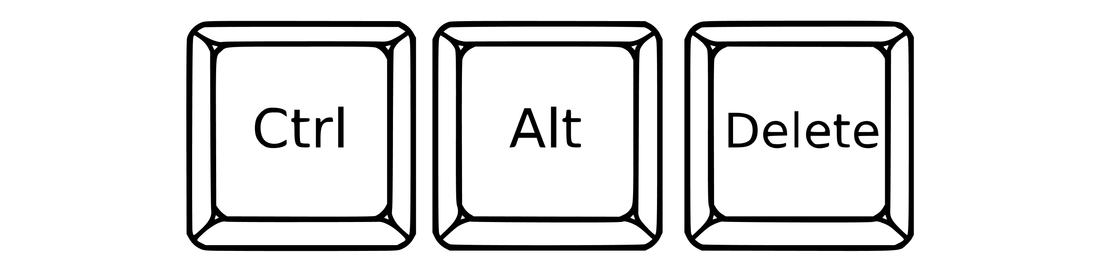
Control - Alt - Delete
When I first had the idea for a T-shirt design with the keys Ctrl+Alt+Delete, and I was trying to come up with some witty slogan for it, I realized people probably have different ideas of that key combination depending on how old they are. And, well, I guess I'm old, at least by that measure. Boomer, even.
(By the way, the basic idea for a Ctrl+Alt+Del design is not particularly original, I acknowledge that. I mean, I'm not going to help you find competing products, but there are plenty, obviously.)
My first association with the key combo is the reset or reboot action. (We used to say "soft reset", in contrast to "hard reset", using the actual physical button on the PC case.) An engineer at IBM came up with this in 1981 for the original IBM PC, and of course the key combination was motivated by the requirement that it would be unlikely for a user to hit the keys accidentally or by mistake. (There is, of course, a Wikipedia page about Ctrl+Alt+Delete.)
But, I realize, ever since the first Microsoft Windows NT 3.1 came out in 1993, the C-A-D shortcut became associated with something else: the Secure Attention Sequence (or Secure Attention Key) -- or, informally, the login key. And, I'm guessing, that's probably the only thing that most of you young whippersnappers think of when you see Control+Alt+Delete, because for anyone who's only ever used Windows 7 or later, that's likely all they've really seen the keys used for.
By the way, there's a webcomic called Ctrl+Alt+Del by Tim Buckley, most famous for giving birth to the "loss" meme.
In the end, I made three designs with Ctrl+Alt+Delete: one with "fresh start", one with the "three finger salute" nickname, and one that shows the historical development.